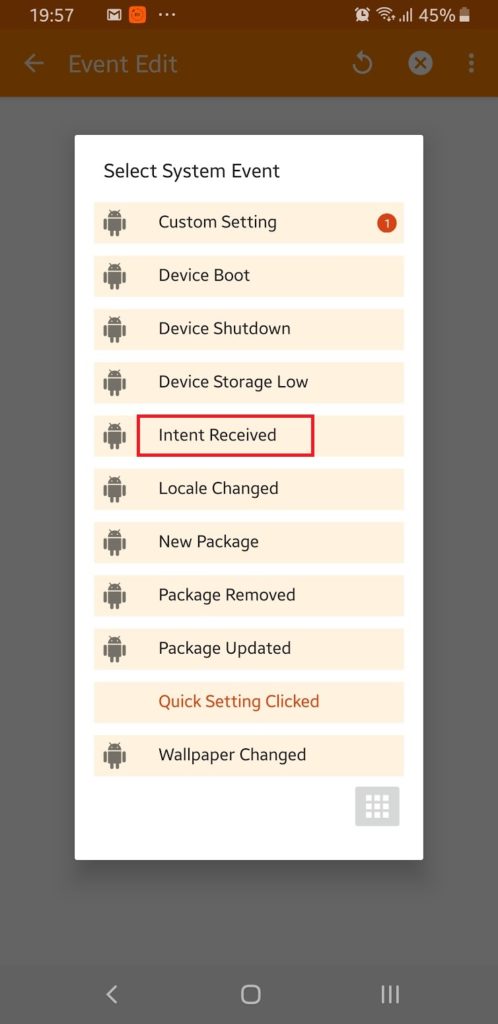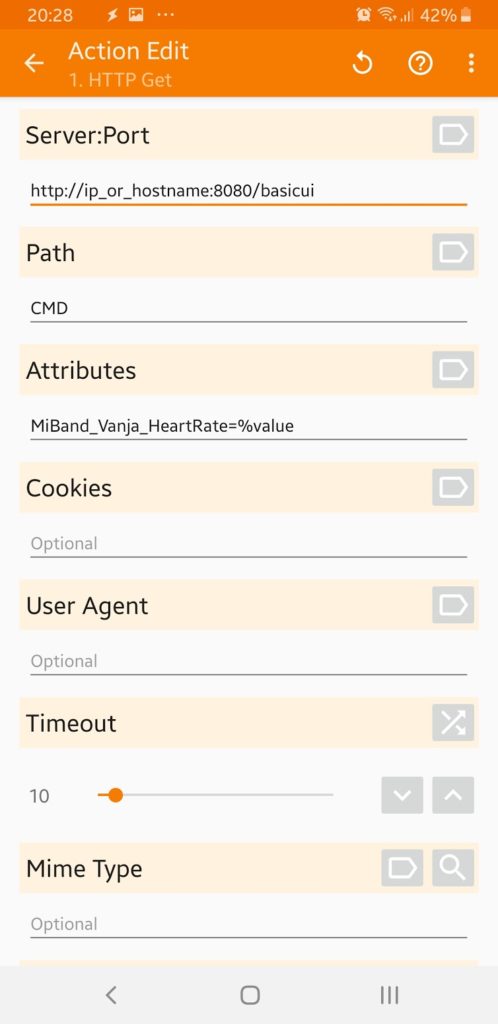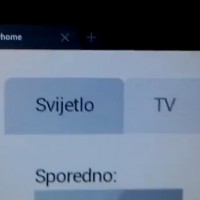M3U Stream za Top Radio, Hrvatska: http://vrsho.com/topradio.m3u
Amazfit / MiBand Home Automation with OpenHAB

Hello. I will show you a simple setup process for home automation with MiBand 3 smart watch and OpenHAB.
What you will need is:
- Xiaomi MiBand or Amazfit watch
- Android Phone
- Notify & Fitness for Mi Band (Android application)
- Tasker (Android application)
What you can get:
- Fell Asleep – do some tasks when you asleep
- Woke Up – do some tasks when you awake
- Heart Rate, Step counter, Battery Level…
First you need to pair the watch or band with the MiFit/Zepp application. The second step is to download the Notify & Fitness for Mi Band, connect it to your MiFit/Zepp application and it should look something like this:
After you have successfully installed and configured the Notify & Fitness for Mi Band application we can proceed to the next step, Tasker. Tasker is one of the most powerful apps available for Android and is often used in Home Automation projects.
After you install the Tasker application, configure it to automatically forward the intents sent from Fitness for Mi Band application to OpenHAB. Open Tasker and create a new event under System and Intent Received.
Here is one example: FellAsleep – which is very useful in bedroom. You can trigger OpenHAB to turn TV, Lights, Heater, etc. off. when you fall asleep. The name of the intent action should be “com.mc.miband.tasker.FellAsleep” (as shown in the picture below):
Furthermore, you need to create a task. In this instance I am going to create a HTTP Get task which triggers the OpenHAB, but you can make it also with MQTT or something third. Just write your ip/hostname from OpenHAB server. Also you need to put your Item name under Attributes – Item Name which we will trigger to ON.
Next step is to create Item and Rules in Openhab.
Item:
Switch MiBand_Vanja_FellAsleep
rule "MiBand_Vanja_FellAsleep"
when
Item MiBand_Vanja_FellAsleep changed to ON
//when we receive the fell asleep command
then
MiBand_Vanja_FellAsleep.postUpdate(OFF)
//turn the switch back to off because its a momentary trigger
sendCommand(Bedroom_Desk_Lamp_Power, OFF)
//turn off the Desk Lamp
sendCommand(Bedroom_TV_Power, OFF)
//turn off the TV
sendCommand(BedsideLight_Power, OFF)
//turn off the Bedside light
end
That’s it. Here is a list of other intents that you can use:
When you want to get heart rate, steps, etc. from mi band you need to use the %value keyword under attributes, like this:
And you can get something like this in your OpenHAB sitemap:
If you need help, let me know. Best regards!
Doorbell Home Automation (KODI)
Hello, here I will share with you some info about how I managed to automatize my doorbell with Kodi.
Roomba Home Automation with OpenHAB
Hello, i will share with you a example of controlling my Roomba with OpenHAB. The module used with the Roomba is RooWiFI.
Here is the OpenHAB config i used for this example(Just replace the IP_ADDRESS with the IP address of your RooWifi module):
DIY Home automation (TV and lights control)
Pingalica – Web aplikacija za nadzor online servisa
Pingalica Vam nudi uslugu nadziranja Vaših Web stranica i drugih online servisa. Zastoji i stanke Vaših poslužitelja su jako loše za posao na internetu. S našom uslugom ćete prvi saznati ako je vaša Web Stranica ili neki drugi online servis nedostupan te možete lagano otkloniti kvar. U slučaju nedostupnosti Vašeg online servisa obavjestit ćemo Vas putem SMS poruke i E-Mail-a.
Cijena usluge za jedan monitoring je besplatna. Uskoro će bit gotov i cjenik za više monitoringa. Za bugove i moguća unaprijeđenja aplikacije javite. 😉
Posjetite ovdje: http://pingalica.com
Aplikacija za traženje rime
Ovaj projekt može mnogima pomoć koji traže brzo i jednostavno riješenje za pronalazak rima.
Rimomat.com je aplikacija za pronalazak rime. Potrebno je samo upisati riječ za koju želite pronaći rimu i aplikacija će Vam izbaciti sve moguće rime za tu riječ. Aplikacija sadrži bazu s više od 370 000 riječu tako da ćete uvijek pronaći ono što tražite.
SMSaj.Me
Jedan od projekata je također i web stranica za besplatno slanje SMS poruka po Republici Hrvatskoj. Stranicu možete posjetiti ovdje: http://www.smsaj.me. Molimo Vas da za moguća unaprijeđenja i za moguće pogreške aplikacije javite.
Aplikacija je pohvaljena od strane portala www.droid.hr
IP list port scanner from txt file
This script is used for scanning list of IP addresses specified in a text file. It is used by selecting a file and entering a port range you want to scan. It consists of two parts: the HTML entry forms and PHP scripts for processing. After a completed scan, script throws a list with open IP addresses.
List of IP addresses should look like this(in each row one address):
10.0.0.1 10.0.2.5 10.0.3.8 10.0.2.1
Demo: http://vrsho.com/demo/ipscannerfile/
IP range port scanner
The task of this script is to scan open ports given by specific ip address range. It is used by entering the IP range and port range you want to scan. It consists of two parts: the HTML entry forms and PHP scripts for processing. After a completed scan, script throws a list with open IP addresses.
Demo: http://vrsho.com/demo/ipscanner/